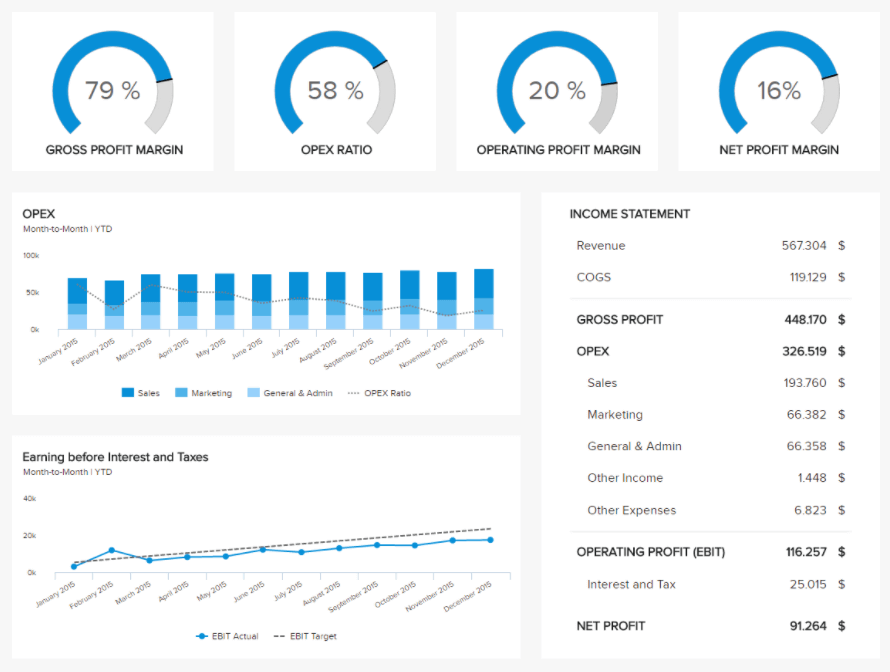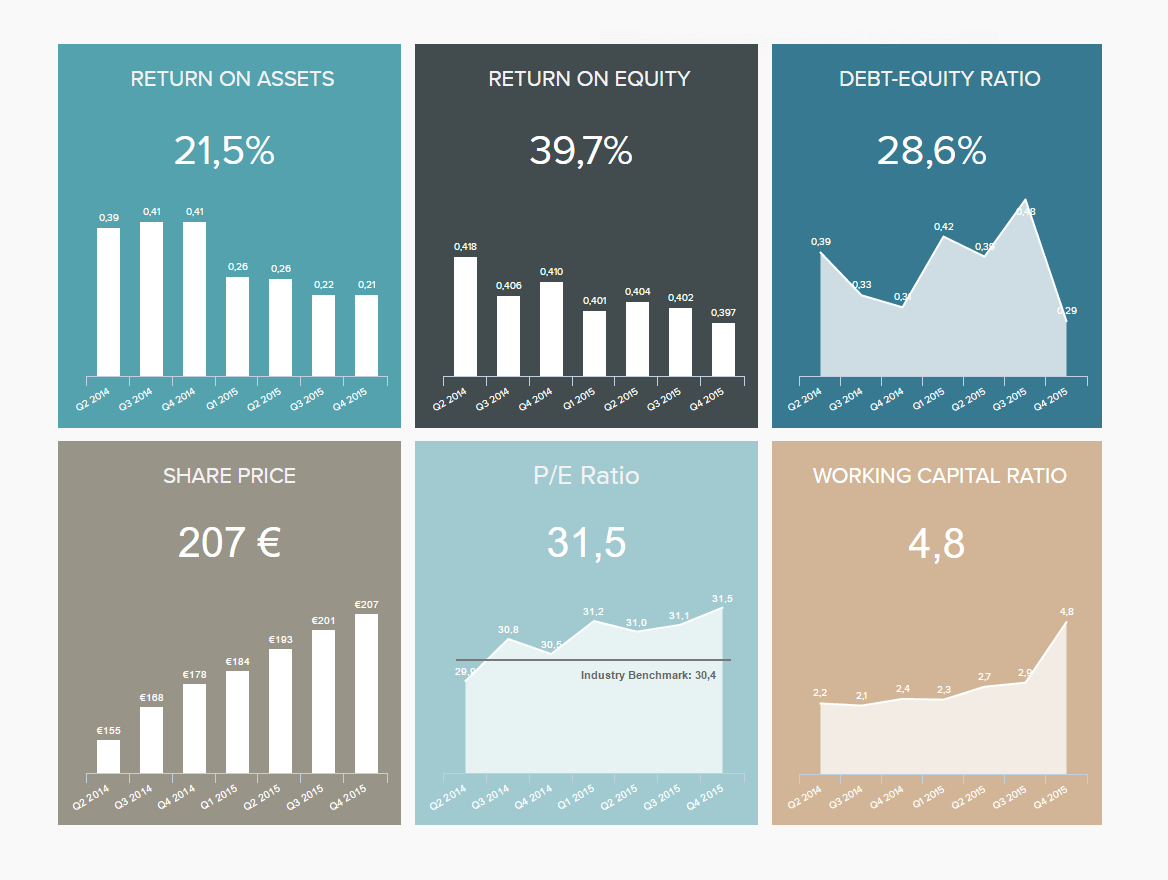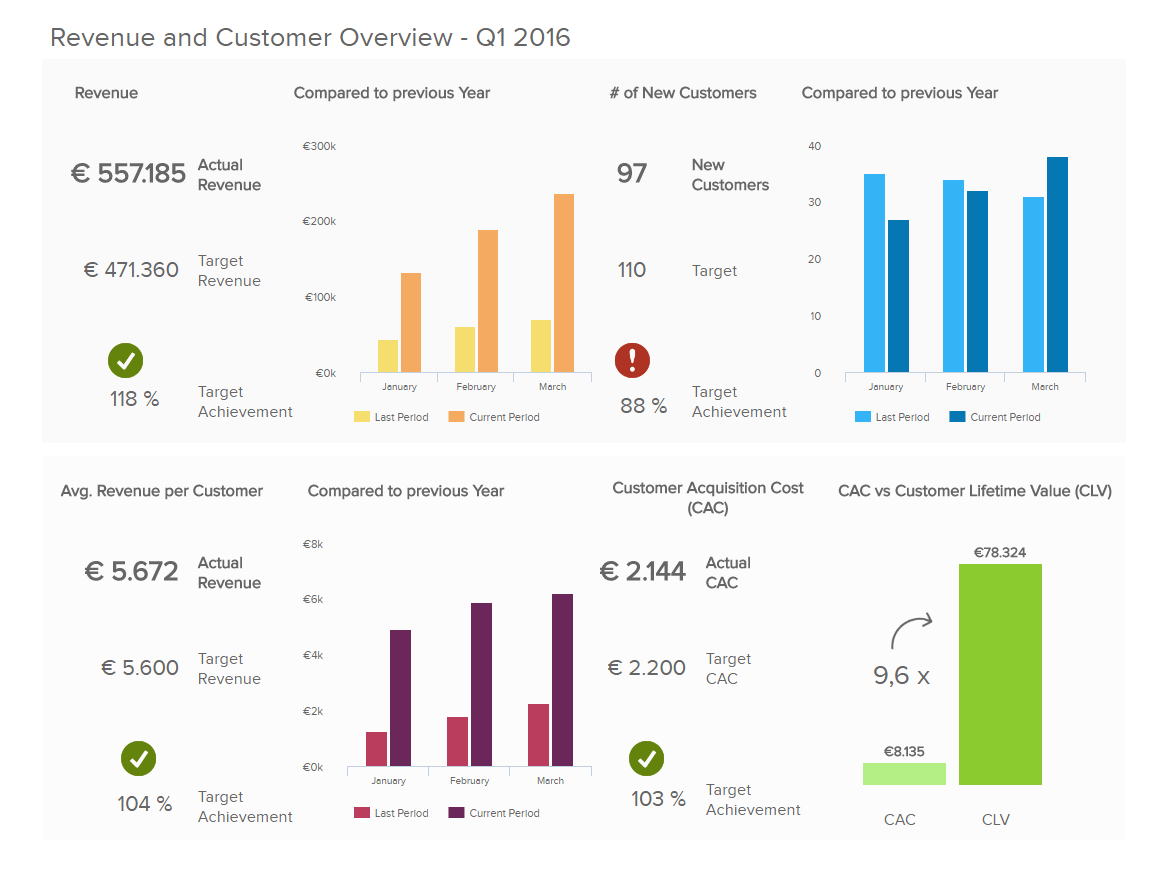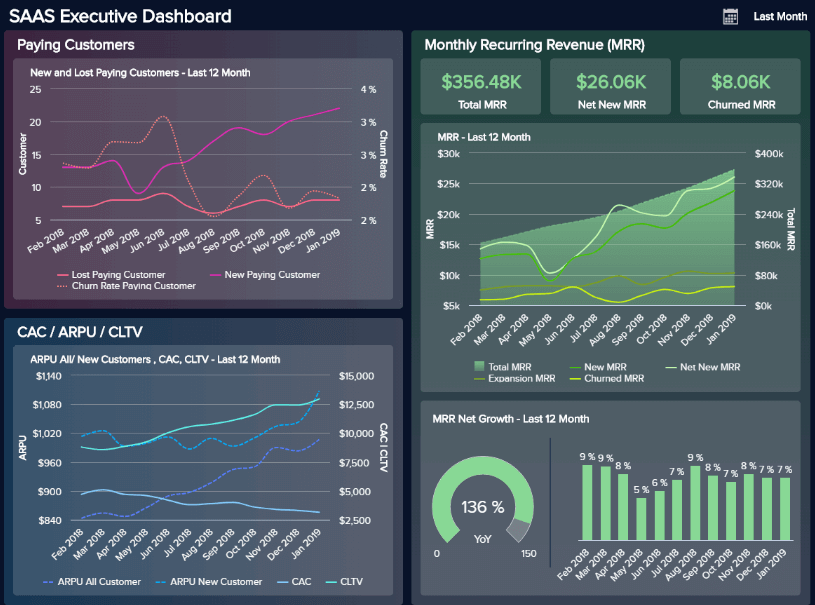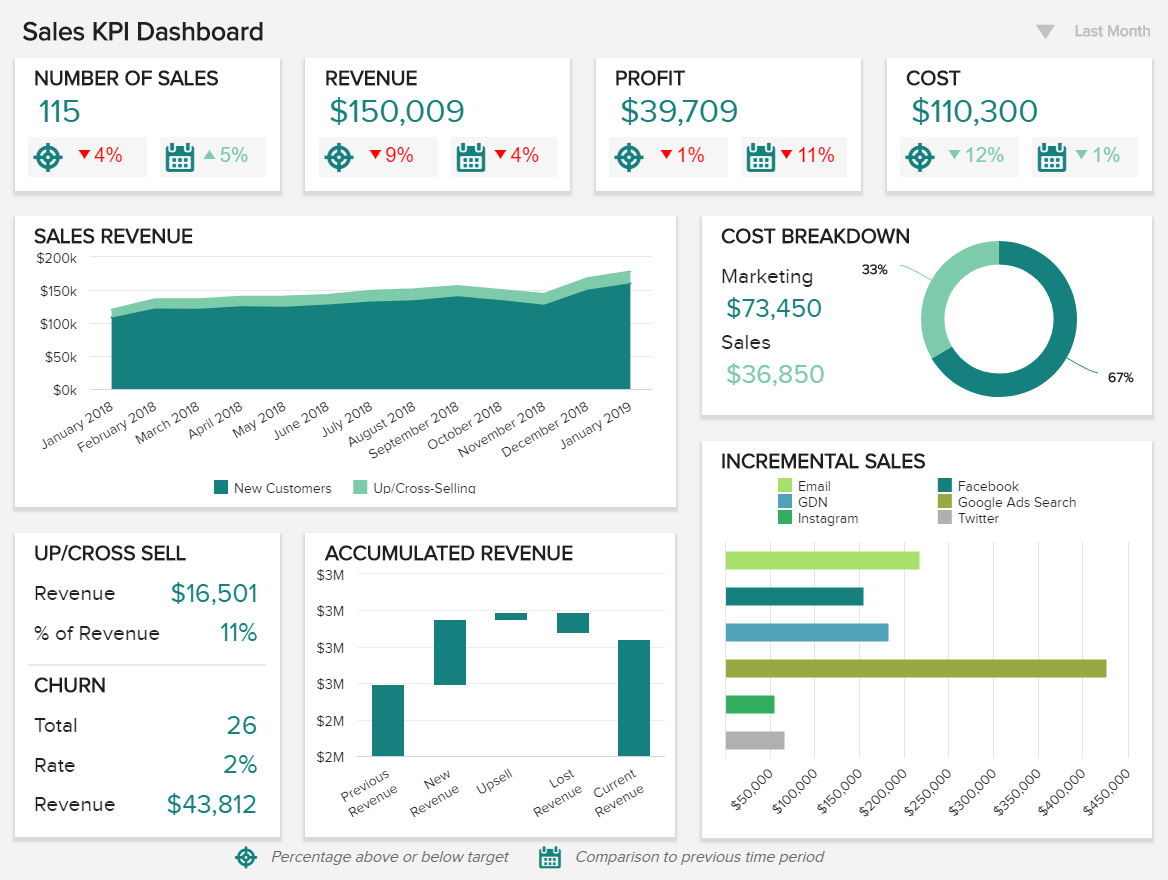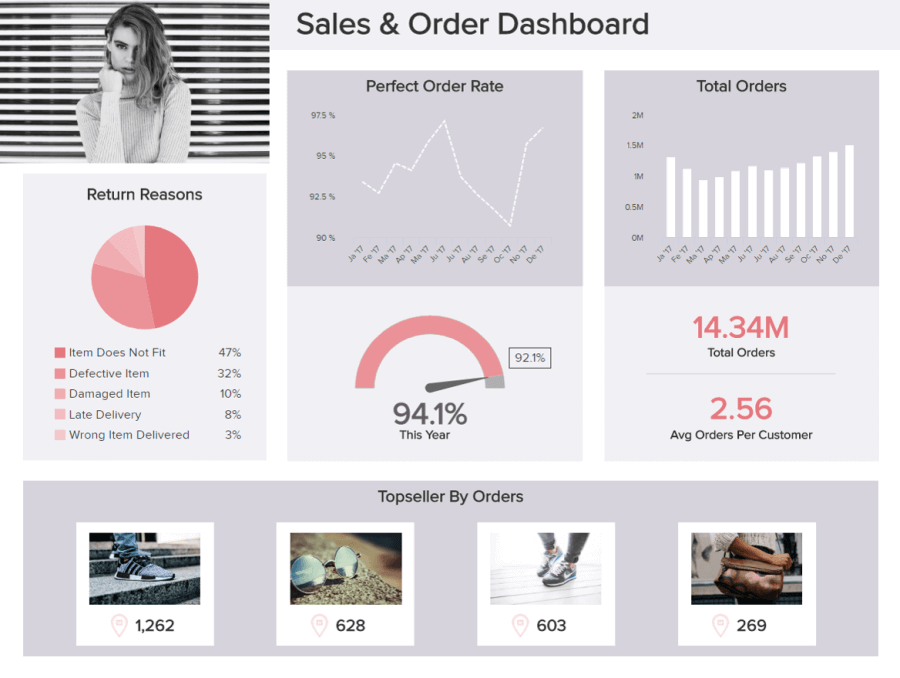In your daily business, many different aspects and ‘activities’ are constantly changing – sales trends and volume, marketing performance metrics, warehouse operational shifts, or inventory management changes. All these little alterations in your business activities are impacting the global well-being of your company, your warehouse, your restaurant, or even your healthcare facility. Whether you manage a big or small company, business reports must be incorporated to establish goals, track operations, and strategy, to get an in-depth view of the overall company state.
This is where the need to use a report tool and monitor when all of these little and big changes arise: knowing what is happening in your business is key to keep it afloat and be prepared to face any transformation or drastic shift. And business report templates are the best help for that. They may gather financial, marketing and sales-related information, or more technical data; a business report sample will be your all-time assistance to adjust purchasing plans, staffing schedules, and more generally, communicating your ideas in the business environment.
Knowing how to prepare and create one with the help of an online data analysis tool can reduce costs and time to decide on a relevant course of action. We will discuss report examples and templates you can use to create your own report, use its features in an interactive way, and discover relevant inputs for your specific industry.
Here we take the time to define business report, explore visual report examples, and look at how to write one for various needs, goals, and objectives. In the process, we will use an online data visualization software that lets us interact with, and drill deeper into bits and pieces of relevant data. Let’s get started.
What Is A Business Report?
A business report is a set of data that provides historical information related to a company’s operations, production, specific department’s insights, and create a base for future decision-making processes or factual insights needed to organize business functions.
To understand the best uses for business reports it’s essential to properly define these kinds of reports. According to authors Lesikar and Pettit, “A business-style report is an orderly, objective communication of factual information that serves some business purpose”. It organizes information for a specific business purpose. While some reports will go into a more detailed approach into analyzing the functionality and strategies of a specific department, other examples of business reports will be more concentrated on the bigger picture of business management, for example, investor relations. That’s where the magic of these kinds of reports truly shines: no matter for which business goal you need it, their usage can be various and, at the same time, effective.
Business Report Examples And Templates
We’ve answered the question, ‘What is a business report?’ and now, it’s time to look at some real-world examples.
The examples of business reports that we used in this article can be utilized in many different industries, the data can be customized based on the factual information of the specific department, organization, company or enterprise. Interdepartmental communication can then effectively utilize findings and the content can be shared with key stakeholders.
Now that we know what they are let’s go over some concrete, real-world examples of visuals you will need to include in your reports.
1. Visual financial business report example
This first example focuses on one of the most important and data-driven department of any company: finance. It gathers the most important financial KPIs a manager needs to have at his fingertips to make an informed decision: gross profit margin, operational expenses ratio (OPEX), both earning before interests (EBIT) and net profit margins, and the income statement. Next to these are the revenue evolution over a year compared to its target predefined, the annual evolution of operational expenses for various business departments as well as the evolution of the EBIT compared to its target.
**click to enlarge**
The different sets of visual representations of data can clearly point out specific trends or actions that need to be taken in order to stay on the financial track of a company. All your financial analysis can be integrated into a single visual. When the presentation becomes interactive, clicks will provide even deeper insights into your financial KPIs, findings, and desired outcomes to make a company healthy in its financial operations. The importance of this finance dashboard lays within the fact that every finance manager can easily track and measure the whole financial overview of a specific company while gaining insights into the most valuable KPIs and metrics. Empowering a steadfast and operation-sensitive plan is one of the most important goals a business can have, and finance is right in the middle of this process.
Thanks to all this information displayed on a single dashboard, your report is greatly enhanced and backed with accurate information for you to make sound decisions. It becomes easier to implement a solid and operation-sensitive management plan.
2. Visual investors business report example
As mentioned earlier, holding account of your activity, performance, and organization’s assets is important for people outside of the company to understand how it works. When these people are investors, it is all the more critical to have a clean and up-to-date report for them to know how successful is the company they invest in, and for you to increase your chances to have more funds. This example business report provides just that: an exact overview of the most important findings and specific values in a particular time-frame.
**click to enlarge**
Calculating and communicating KPIs about the overall company situation is what this investors’ relationship dashboard tries to focus on. You learn about the return on equity and return on asset, the debt-equity ratio, working capital ratio, but also see the evolution of a share price over time. Each of these metrics is crucial for a potential shareholder, and if they are not monitored on a regular basis and kept under control, it is easy to lose investors’ interest. Tracking them and visualizing them through a modern dashboard is a competitive advantage for your investors’ report. You can even see on this visual a clear set of data, so you don’t have to dig through a numerous amount of spreadsheets, but clearly see the specific development over time, the percentage gained or lost, ratios and returns on investments. Not to be limited just to these data, you can always customize and make sample business reports for your specific needs.
3. Visual management business report example
The management KPIs presented above in an example of a report focuses on the revenue and customer overview seen through a specified quarter of a year. With just a click you can easily change your specific date range and make an overview of different months or years.
**click to enlarge**
When analyzing insights on a more specific level, you can easily spot if the revenue is approaching your target value, compare it to the previous year and see how much of the target you still need to work on. The average number of your revenue per customer compared to your targets can also identify on a more specific level how much do you need to adjust your strategy based on your customers’ value. If you see your values have exceeded your goals, you can concentrate on KPIs that haven’t yet reached your target achievement. On this specific example, we have gained insights on how to present your management data, compare them, and evaluate your findings to make better decisions.
This clear overview of data can set apart the success of your management strategy, since it is not possible to omit vital information. By gathering all your findings into one single CEO dashboard, the information presented is clear and specific to the management’s needs. The best part of this example report is seen through its interactivity: the more you click, the more data you can present and the more specific conclusions you can look for.
These report templates that we have analyzed and presented in this article can be a roadmap to effectively create your own report, or customize your own data to tailor your needs and findings.
4. SaaS management dashboard
The next in our rundown of dynamic business reports examples comes in the form of our specialized SaaS metrics dashboard.
**click to enlarge**
A SaaS company report example that packs a real informational punch, this particular report format offers a panoramic snapshot of the insights and information every ambitious software-as-a-service business needs to succeed.
With visual KPIs that include customer acquisition costs, customer lifetime value, MMR, and APRU, here, you will find everything you need to streamline your business’s initiatives at a glance. This is an essential reporting tool for both short- and long-term evolution.
5. Sales KPI dashboard
Niche or sector aside, this most powerful of business reports examples will empower your sales team to improve productivity while increasing revenue on a sustainable basis.
**click to enlarge**
A powerful daily business activity report as well as a tool for long-term growth, our sales dashboard boasts a cohesive mix of visualizations built to boost your business’s bottom line.
With centralized access to sales graphs and charts based on churn rates, revenue per sales rep, upselling & cross-selling, and more, this is a business report format that will help you push yourself ahead of the pack (and stay there). It’s a must-have reporting tool for any modern sales team.
6. Retail store dashboard company report example
Retail is one sector where it pays to utilize your data to its full advantage. Whatever branch of retail you work in, knowing how to write a business report example is crucial, as is knowing which types of business reports to work with.
**click to enlarge**
Our interactive retail dashboard is one of our finest visual report examples, as it offers a digestible window of insight into the retail-centric unit as well as transaction-based information that can help you reduce costs while boosting your sales figures over time.
Ideal for target setting and benchmarking as well as strategy formulation, this is an unrivaled tool for any retailer navigating their business activities in our fast-paced digital age. If you’re a retailer looking for steady, positive growth, squeezing every last drop of value from your retail metrics is essential—and this dashboard will get you there.
Why You Need Business Reports?
These reports also enable data collection by documenting the progress you make. Through them, you have the means to compare different periods of time and activity, growth, etc. You can better see which products or services are more successful than others, which marketing campaign outperforms which other, and which markets or segments require more attention. Collecting all this data is indispensable – and by doing so, you build a paper trail of your past (or, namely, a data trail). They let people outside the company (like banks or investors) know about your activity and performance, and enable stakeholders to understand your organization’s tangible and intangible assets.
Report examples for business: The benefits
Now that we’ve looked at report samples, let’s consider the clearcut business-boosting benefits of these important analytical tools. These are perks that will make your business stronger, more fluent, and more efficient on a sustainable basis.
- Risk assessment & opportunity: With business reports samples, you can increase the understanding of risks and opportunities within your company. Sample reports accentuate the link between financial and non-financial performance: they streamline processes, reduce costs, and improve overall cohesion in an informed, commercially ‘safe’ way.
- Trends & connections: Business report samples can help you compare your performance to other business units or companies in the same sector. On a more specific level, a report template can help you dig thoroughly into operational metrics, details, and discover correlations that would be otherwise overlooked. In today’s hyper-connected digital age, gaining a deeper insight into your data will empower you to formulate strategies that will accelerate key areas of your business growth through trend identification. This fact alone highlights the importance of a business report.
- Business intelligence (BI): If used correctly, the best BI tools will provide the answer to an important question: ‘Will I survive on the market?’ By creating a business report of a company built to improve your BI activities and answer essential organizational questions, you will gain the ability to tackle deeper into specific insights that can bring operational value and control the overall expenditures. By knowing how to set up such a report with specific examples and templates, you will be able to provide building blocks to establish a successful business intelligence strategy.
- Buy-in: While there are many different types of business reports for a company, they all have one common trait: gathering data and tracking the business activities related to something specific. By working with the right reports, users can perform in-depth visual analyses of many key business areas or functions and provide informed recommendations that will ultimately improve efficiency and encourage innovation. Regardless of how good or beneficial an idea might be, getting buy-in from senior executives or external partners is often a major roadblock to progress. However, a good report template presents a level of depth and presentation that is both factual, convincing, and will encourage buy-in from the people with the power to sign off on new strategies, initiatives, or ideas.
- Operational efficiency: The more factual the report is, the clearer the data. When your data is well organized and crystal clear, it’s possible to interpret your business activities in a cost-effective way, reducing the time required to analyze findings while saving countless working hours sifting through metrics for actionable insights. A good template for business reports presents an in-depth analysis where the writers show how they have interpreted their findings. For example, a marketing report can reduce the time needed to analyze a specific campaign, while an HR report can provide insights into the recruiting process and evaluate, for example, why did the cost per hire increase.
- Specificity: When you create a business report, you are giving yourself a key opportunity to address specific issues and are often used when decisions need to be made. As author Alan Thomson says, “a company report conveys information to assist in business decision-making. [It] is the medium in which to present this information.” They have several purposes: some record information to plan for the future, some record past information to understand a situation, and others present a solution to a business problem. Some executive dashboards are for daily usage, while a monthly business report template will help you pinpoint your activities on a more gradual, incremental basis. They all are essential to business success, as they bring clarity to complex analysis. As mentioned earlier, the clearer the data, the more cost-effective results will be, so keeping in mind the exact data to incorporate into this kind of report should be essential in deciding what kind of report to generate. You can find multiple key performance indicator examples in different industries, which should be considered when creating that kind of report. You can also generate an interdepartmental report or between businesses to compare industry values and see how your company stands on the market.
- Accuracy & consistency: In The Age of Information, data is a vast landscape, and if you want to use it to your advantage, aiming for consistency as well as accuracy is key. If your data is off or presents findings that are hit and miss, it could cost your business in the long run. Working with an online dashboard tool to produce your reports is an incredible advantage for the easiness of use, the time saved but most importantly, the accuracy of the information you will use. As you work with real-time data, everything on your report will be up-to-date and the decisions you will take will be backed with the latest info. Business reporting examples are significantly helpful when you need to explore your data and perform data analyses to extract actionable insights. They will deliver an important added value to your report thanks to the visualization of your findings, bringing more clarity and comprehension to the analyses, which is the primary purpose of business reporting examples.
- Engagement: As intuitive, digestible, and visual tools, business-centric reporting tools are easier to understand and tell a story that is far more likely to resonate with your audience. While exploring your data, with deeper insights generated with just a few clicks, the report doesn’t have to be dull, boring, and lost in hundreds of pages or spreadsheets of data. If you create a report that is clean and customized, you will bring more value than by printing or searching through a spreadsheet. Achieving a design like this is simple with the right KPI dashboard software. Imagine yourself in a meeting, with 200 pages of analysis from the last 5 years of business management. One participant asks you a specific question regarding your operational costs dating 3 years back. And you’re sitting there, trying to find that specific piece of information that can make or break your business meeting. With business dashboards, you cannot go wrong, all the information you need is generated with a click, within a click, within a click.
- Benchmarking: If you know how to set up a business-centric report with efficiency, you will gain the ability to set defined, accurate benchmarks. By frequently setting targets based on your most important business goals and working with visual reporting tools, you will keep your organization flowing while catalyzing your overall growth and productivity levels.
- Communication: One of the best uses of business reports is improving internal collaboration and communication. By gaining 24/7 access to your most essential business data while enhancing the way you analyze and present it, you will empower everyone in the business with better access to information, which, in turn, will enhance internal communication and collaboration.
These reports can also be of many different types, but they all have one common trait: gathering data and tracking the business activities related to something specific. From there, their author(s) will often perform an analysis and provide recommendations to the organizations.
How to Set Up a Business Report?

The primary importance of a business-centric report lies in gaining confidence and clarity. Before starting writing your report, it’s vital to establish the goals and the audience. Knowing who you want to direct it to is key in its elaboration, from the tone, vocabulary/jargon you choose to the data you will focus on. A report to external stakeholders, to the CEOs or to the technical engineers’ team will be drastically different from one another.
Likewise, the scope varies according to the objective of the report. State beforehand the needs and goals, to direct you on the right path. It should be impartial, objective, with a planned presentation or dashboard reporting tool which enables an interactive flow of data and immediate access to every information needed to generate clear findings.
To help you write your daily, weekly, or monthly business-centric report template, let’s go over some steps you should not miss.
- Determine and state the purpose: as we stated in the previous paragraph, defining your goals according to the needs of your audience is important. As we said, a report usually assists in decision-making and addresses certain issues. You can state them at the beginning of the report. The more clear and specific the goal, the better will be the content. You won’t lose time on adjusting information when you present your purpose in a clear and well-defined manner.
- Gather and organize the information: now that the purpose and scope are clearly defined, you can start gathering the data under any form needed that can address the issue. Thanks to that information you will carry out data analysis to understand what lies beneath and to extract valuable insights. These findings need to be balanced and justifiable – what significance they have to the purpose of the report. Identifying key performance indicators for a specific business, organizing, comparing, and evaluating them on the needed level, can be one of the most important parts of creating this kind of report. Example of a business report that shows how to extract and define your analysis can be found above in the article, where we presented our visuals.
- Present your findings: explain how you uncovered them, and how you interpreted them that way. Answer to the original issue by detailing the action to take to overcome it, and provide recommendations leading to a better decision-making process. A best practice to present the insights you have drawn out is the use of dashboards that communicate data visually in a very efficient way. A dashboard software like datapine’s can precisely answer that need, while at the same time help you with data exploration, which is a crucial part. When you click on a specific part of the dashboard, you can easily access your data in a more in-depth approach. Comparing your findings is also one of the features you can use if you are asking yourself what has changed in relation to a specific period. When you assess these datasets in just a few clicks on your monitor, the whole reporting process, and measurement of your business strategy can be done in minutes, not days. Evaluating findings in today’s digital world has become one of the main focuses of businesses wanting to stay competitive on the market. The faster you can do that, the more information you gain, the more successful in your actions you become.
- Align your visualizations: Expanding on presenting your findings, it’s also important to get your design elements right when considering how to write a business report. As a rule of thumb, your most essential at-a-glance insights should be at the top of your dashboard, and you should aim to be as clean, concise, and minimal as possible with your presentation to avoid cluttering or confusion. To improve your visual storytelling and bring every key element of your report together cohesively, getting your dashboard design just right is vital. Our essential guide to data visualization methods will help to steer your efforts in the right direction.
- Be responsive: While modern reporting dashboards are dynamic and interactive in equal measures, it’s important that you also remain robust and responsive when writing a business-based report. What does this mean, exactly? It means that in the digital age, the landscape is always changing. As such, if you want to get the most from your reports or dashboards, you must commit to editing and updating them according to the changes around you. In an informational context, what is relevant today may be redundant tomorrow, so to remain powerful and relevant, your reports must always be optimized for success. When you write a business-style report, you should understand that, to some extent, you will need to rewrite it again and again. Keep this in mind, commit to regularly assessing your reports, and success will be yours for the taking.
You can easily find a sample of a business report on the Internet, but not all of them fit your needs. Make sure, at any moment, that the report you want to create is accurate, objective, and complete. It should be well-written, in a way that holds the reader’s attention and meets their expectations, with a clear structure.
“Information is power only if you can take action with it. Then, and only then, does it represent knowledge and, consequently, power.” — Daniel Burrus
We live in a data-driven world, and as a business, it’s up to you to move with the times. If you ignore the power of smart data analytics, you are only stunting your own commercial progress.
We’ve explored many shining examples of a business report and one thing is abundantly clear: if you embrace the power of digital reporting, your business will be bigger, better, and exponentially more informed. The more confident and informed you are as a business, the better you will be able to respond to constant change. In today’s business world, it doesn’t matter what sector you work in. If you’re rigid in your approach to data, you will get left behind. Digital reporting dashboards are the only way forwards.
So, you now know what are business reports, how to structure and write them, and how they can benefit your business. Committing to the right reporting and information delivery can have a significant impact on your organization and orientate its strategy better. For more examples of business reporting in a more specific, function-related way, you can dig deeper into some of our popular articles on sales reports and marketing reports!
Don’t miss on that opportunity and start now with datapine’s online reporting software, and benefit from a free 14-day trial! You won’t regret it!
The post What Are Business Reports And Why They Are Important: Examples & Templates appeared first on BI Blog | Data Visualization & Analytics Blog | datapine.