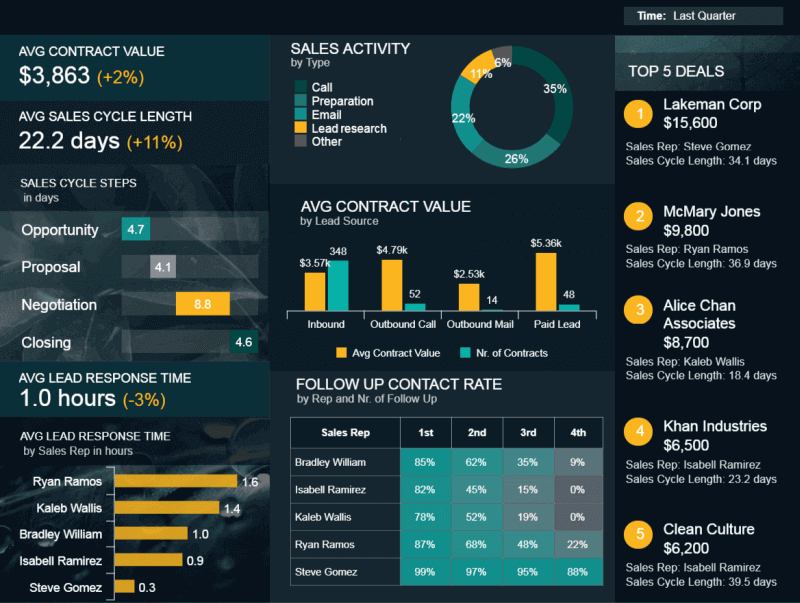Niche or industry aside, it’s likely that your customers are the beating heart of your entire operation. To ensure that your customer-facing communications and efforts are constantly improving and evolving, investing in customer relationship management (CRM) is vital.
To win on today’s increasingly competitive digital battlefield, getting under the skin of your customers’ most burning needs, behaviors, and preferences while providing direct solutions to their pain points will thrust you ahead of the competition. CRM software will help you do just that. With a powerful dashboard maker, each point of your customer relations can be optimized to maximize your performance while bringing various additional benefits to the picture.
To put the power of CRM software (or customer relationship management dashboard software) into a living, breathing, real-world perspective, we’ll explore CRM dashboards in more detail, starting with basic definitions of such dashboards and reports while considering how you can use CRM dashboard software to your business-boosting advantage. Finally, we will show you a real-life example so you can get a visual overview and a clearer picture of the points discussed in this article. Let’s begin.
Try our professional dashboard software for 14 days, completely free!
What Is A CRM Dashboard?
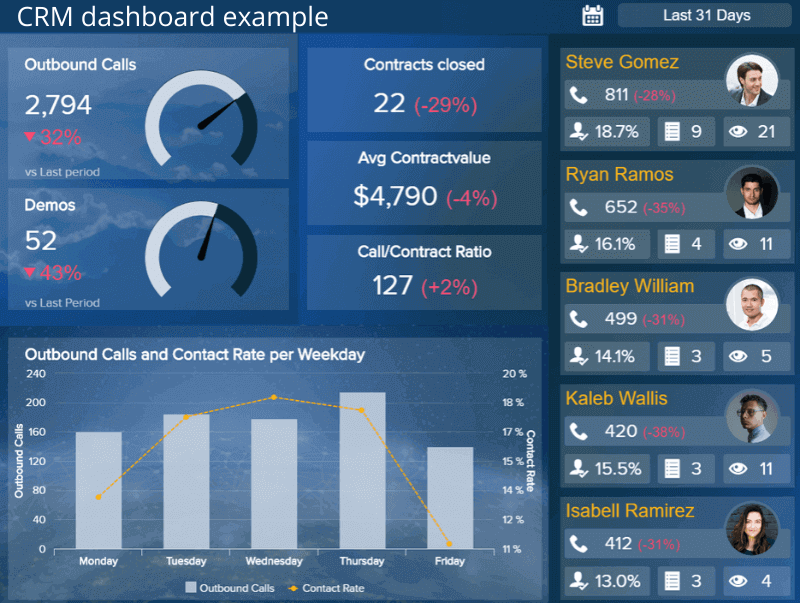
A CRM dashboard is a centralized hub of information that presents customer relationship management data in a way that is dynamic, interactive, and offers access to a wealth of insights that can improve your consumer-facing strategies and communications.
Additionally, CRM dashboard tools provide access to insights that offer a concise snapshot of your customer-driven performance and activities through a range of features and functionalities empowered by online data visualization tools.
At its core, CRM dashboard software is a smart vessel for data analytics and business intelligence – digital innovation that hosts a wealth of insightful CRM reports. Let’s look at this in more detail.
What Is A CRM Report?
CRM reports exist inside CRM dashboards and offer all of the information required to strengthen your customer relationships while connecting with your data in a way that will make your reports more focused, more efficient through automation, and easy to share.
A CRM report, or CRM reporting, is the presentational aspect of customer relationship management. By working with visual key performance indicators (KPIs) and a mix of interactive charts and graphs, you can use a CRM dashboard report to spot trends that will empower you to develop strategies that will build trust as well as brand loyalty on a sustainable basis.
Here are the key benefits of CRM dashboards, tools, and technologies:
- Decision-making: CRM reporting will help you make swifter, more informed decisions while creating digestible, ‘at a glance’ data.
- Insight: Additionally, CRM reporting software will offer you a depth of insight that will empower you to target new prospects while strengthening your relationships with existing customers.
- Engagement: CRM reporting and analytics will help you spot opportunities to reach your customers where or when they’re most engaged and deliver the kind of value that will encourage loyalty as well as brand advocacy.
- Performance: It will help you set actionable benchmarks and monitor your performance accurately so that you can keep improving your customer-facing activities consistently, over time.
- Efficiency: CRM reporting technologies will help you spot weaknesses and efficiencies that will ultimately save you time and money while improving internal collaboration and communication.
When using a CRM dashboard tool, all these benefits will come under a single data-roof, where you can access and share your data across the board.
How To Create CRM Dashboards & Reports?

Now that we’ve answered the question “what are CRM reports?”, it’s time to consider how to make a CRM report, alongside some basic steps to follow. Here, we delve into the best practices, approaches, and methods that will help you make your CRM dashboard tools work for your business.
Let’s start by emphasizing the importance of working with a professional CRM dashboard report.
1. Use professional CRM reporting tools
A dynamic CRM KPI dashboard or CRM report template will form the very foundations of your reporting and analytics initiatives. When you’re looking at how to make a CRM report, it’s vital that you understand the importance of using a robust CRM reporting dashboard.
Professional CRM reporting technologies are interactive, customizable, and offer a wealth of potential when it comes to telling an effective story with your data. Take our CRM dashboard example:
**click to enlarge**
Primary KPIs:
- Lead Response Time
- Follow-Up Contact Rate
- Sales Activity
- Average Contract Value
- Average Sales Cycle Length
This most value-driven CRM dashboard and a powerful piece of CRM reporting software host a cohesive mix of visual KPIs.
From a customer relationship management perspective, this CRM dashboard design offers a wealth of invaluable data at a swift glance, making it tailormade for responsive decision-making.
Not only does a CRM KPI dashboard like this provide a priceless snapshot of key customer-facing information, but the best CRM dashboards offer 24/7 access to data-driven insights across a choice of devices, including tablets and smartphones.
Try our professional dashboard software for 14 days, completely free!
2. Align your goals and objectives
When using the right CRM reporting tools, you should start by taking a long, hard look at your business’s core customer-facing goals and objectives.
Do you want to build social media engagement? Are you looking to increase existing customer loyalty? Do you want to make your content marketing campaigns more focused or streamline your customer service expenditure? Think about what you want to do and why you want to do it.
Once you’ve aligned your consumer-based aims, goals, and objectives, you’ll be able to select the best KPIs for the job – visualizations that will breathe life into your CRM dashboard design.
To inspire your customer relationship management report for managing your metrics, explore our cutting-edge selection of KPI examples.
3. Work through your narrative
You may remember us mentioning data storytelling earlier. You may also have noticed that the CRM dashboard sample we covered is arranged in a logical, digestible format.
The human brain responds best to storytelling, and the best CRM dashboards offer plenty of scopes to tell tales with your data.
A robust CRM dashboard template will allow you to customize your visualizations and design format to your audience’s aims, goals, and preferences. And if you focus on doing so in a way that will walk your users through a compelling, easy-to-follow narrative, you will squeeze every last drop of value from your customer relationship management report metrics.
Our practical guide to data visualization techniques will tell you everything you need to know about creating effective messages with your CRM dashboard sample data.
4. Design for customer management dashboard success
Whether you’re looking at consumer management dashboards and reports, every CRM dashboard template you use should be optimal in terms of design.
When we say “optimal design,” we don’t mean cramming piles of information into one space or being overly experimental with colors. No, we mean developing a logical format based on proven dashboard design principles.
When designing a sales CRM dashboard – or any other form of customer relationship report – you should keep your core objectives in mind, working methodically to paint a picture that is accessible to every user at a glance.
To help navigate your dashboard design efforts, here are some best practices for reporting success:
- Ensure your visuals and data are arranged in a way that is both logical and scannable. Put yourself in the shoes of the universal user and arrange your CRM dashboard examples or reports in a way that makes it as easy as possible to extract information and take action.
- Don’t use more than three colors on any of your CRM reports samples, as this will only overwhelm the eye and detract from the information on the page.
- When it comes to CRM report examples, use a balanced mix of historical, predictive, and real-time insights on-page to offer value. Bias towards one specific set of metrics will make your report shallow and hinder the overall design.
- Use white space where you can and double up your margins if possible.
For a full rundown of dashboard design tips and more, explore our full guide on how to create a dashboard.
5. Test, tweak, evolve
If you’ve examined a varied mix of CRM reports samples and CRM dashboard examples and followed all of our customer relationship report-building advice, it’s likely that you’re reaping all of the benefits of a CRM report.
However, we live in a digital age, where tools, technology, and outlooks are changing constantly. When asking yourself the question “what is CRM reporting?”, it’s always important to remember that the answer lies in continual evolution.
While your reports may offer all the benefits of a CRM report today, it could prove far less effective next year. The point is, your CRM reports activities should remain active at all times.
Take the time to analyze, explore, test your CRM reports samples, and ask for regular feedback. Doing so will ensure you make tweaks, edits, and upgrades that will offer you the very best insights in an ever-evolving, cutthroat commercial landscape.
Try our professional dashboard software for 14 days, completely free!
Final Thoughts
“Instead of focusing on the competition, focus on the customer.” — Scott Cook
We’ve answered the question, “what is a CRM report?”, delved deeper into CRM report examples and CRM dashboard examples, and run through how to create your own customer-centric reports. One thing is clear: data-driven dashboard analytics is the path to consumer-driven success.
By focusing on your customers and delivering invaluable campaigns, communications, and services aimed at the direct needs of your audience, you will get an all-important edge on the competition. Additionally, if you want to specifically focus on your sales data, we suggest you read our article on the topic of salesforce reporting.
Now it’s your turn to embrace the power of data-driven dashboards by taking advantage of our 14-day free trial, completely free!
The post Apply Modern CRM Dashboards & Reports Into Your Business – Examples & Templates appeared first on BI Blog | Data Visualization & Analytics Blog | datapine.